Cocktail Password Management
1.Cocktail Login Password Management.
1) All clusters and hosting services with Cocktail installed are subject to password management.
2) Passwords may be a combination of 8 to 24 upper- and lower-case alphanumeric characters including special symbols (!@#$%^&*=+-_).
3) The password change cycle is 90 days, and users will be prompted to change their password when logging in after this 90-day period. User may select 'Next Time' and continue to use the old password but will be prompted with the password change message each and every time they log in until a change is made.
2.Image Registry Login Password
1) If Cocktail Private Hub is installed at the time of Cocktail installation, the administrator must be cautious not to expose the admin password to third parties. Since the admin password is registered as environment variable in the Cocktail API server and used for a wide range of functions (registry access check, project registration, user registration, user project mapping, image data lookup, etc.), the API server must be restarted if the password changes.
2) If the Cocktail Private Hub password is changed, Docker login must be performed again with the new password from each master and worker node.
As shown in the figure below, login information is stored in each node's /root/.docker/config.json file whenever Docker login is performed to the Harbor Registry on the Cocktail Hub from a cluster node. To update this information, Docker login must be performed again with the new password 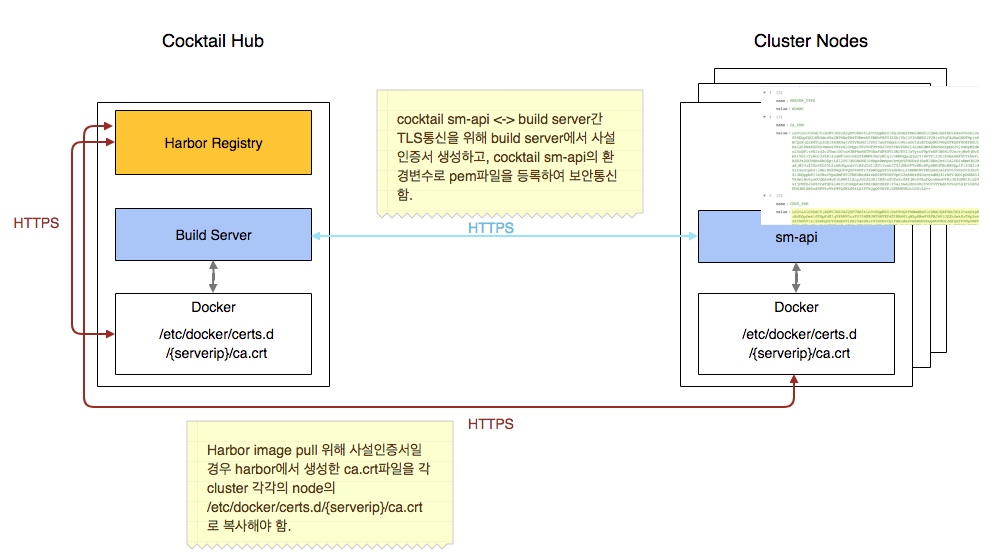
3) Accordingly, you should contact your representative service team in advance by email for guidance if a password change is unavoidable.